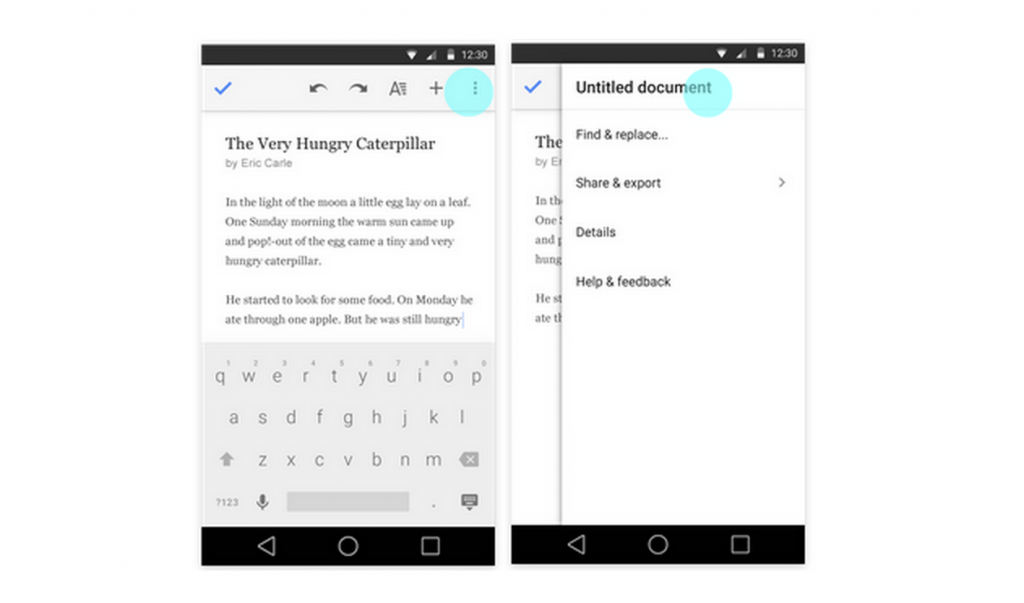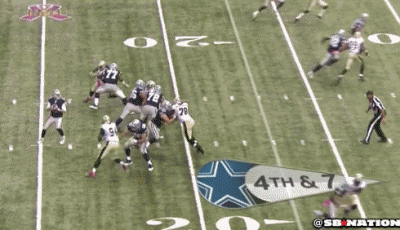Google Docs, Slides, Sheets for Android Get New Editing Features and More
After a very busy 2014 this update is one of the first in 2015 to Google Docs, Sheets and Slides. Google just sent out an update for Docs, Sheets and Slides that should make viewing and editing all content easier and much smoother across all Android mobile platforms. Now, all you have to do is click the hamburger menu on the upper right, tap on the area that shows the title and then you’ll be able to change it on the dialog box that will appear. This changes the past system of editing the document’s title exclusively by saving.
People can now edit document, spreadsheet, and presentation titles directly from the overflow menu in the top right corner of each app, making renaming files faster and simpler. It also makes the menu look better, aesthetically speaking. Users can now reply to comments when they are working and can also view comments and suggestions easily as these are now grouped together and not separately.
Another update, this time to Slides, is you can now change an existing slide to a premade layout that normally you could only use in new ones. Each update is expected to roll out and arrive soon on Google Play for Android users.