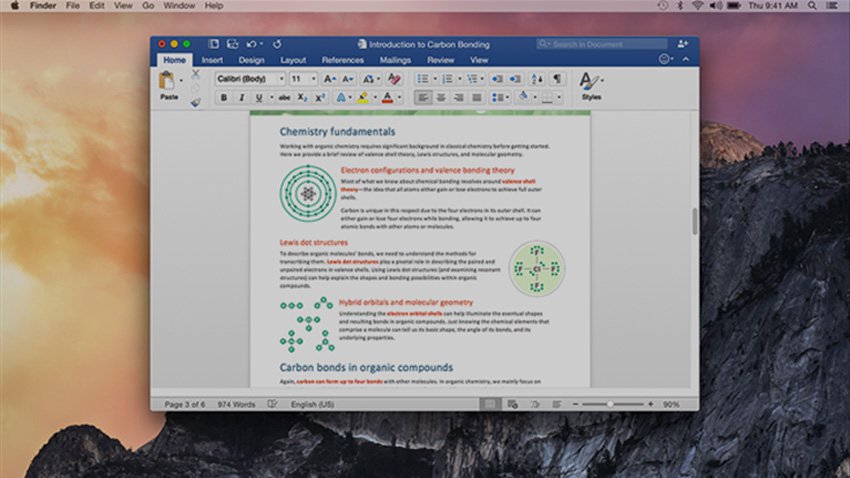Office 2016 for Mac now available
Microsoft announced this morning that the final version of Office 2016 is ready for primetime, marking the biggest update to come to Office for Mac since the last version was released almost five years ago.
Why you’d celebrate the Office 2016 for Mac release when the version of Microsoft Office already available on the Mac comes down to ancillary features that make life with Office easier.
Microsoft has launched Office 2016 for Mac, available as a preview since March, exclusively for Office 365 users, boasting an improved cloud connected experience with built-in sharing tools.
To get the suite, Office 365 subscribers can visit their account page at office.com/myaccount and follow the installation procedure. Office 365 and volume-licensing users will get Office 2016 for Mac for “free”, as they’re paying for it as part of their subscription.
Word for Mac-Word’s new Design tab lets you easily apply designer-quality layouts, colors and fonts throughout your document. Office for Mac 2016 has adopted many elements previously found in the Windows version of Office and the mobile Office apps for better cross-platform familiarity.
Mac devotees will also appreciate that you can take Office “full screen” and exploit various multitouch Mac gestures.
Microsoft states that users who use Office on a Windows PC or an iPad will feel right at home with the new apps on OS X, and I’m inclined to agree. In the meantime if you are an Office 365 subscriber, you can go ahead and get your hands on the latest versions of Word, Excel, PowerPoint, Outlook, and OneNote. Office for Mac will also be available as a one-time purchase in September.
During the beta testing phase of Office 2016, many users provided feedback on certain features they desired, which have been added by Microsoft.
Based on feedback, during its four-month test period, Microsoft has made seven major updates with prime concentration on improved performance and stability.
Microsoft Corp’s (NASDAQ:MSFT) Office is one of the most productive applications to date, helping users navigate in a world which is prone to switching from one device to another. Also new to the Mac is a “propose new time” feature that lets you do just that if someone invites you to a meeting at a time that doesn’t work for you.