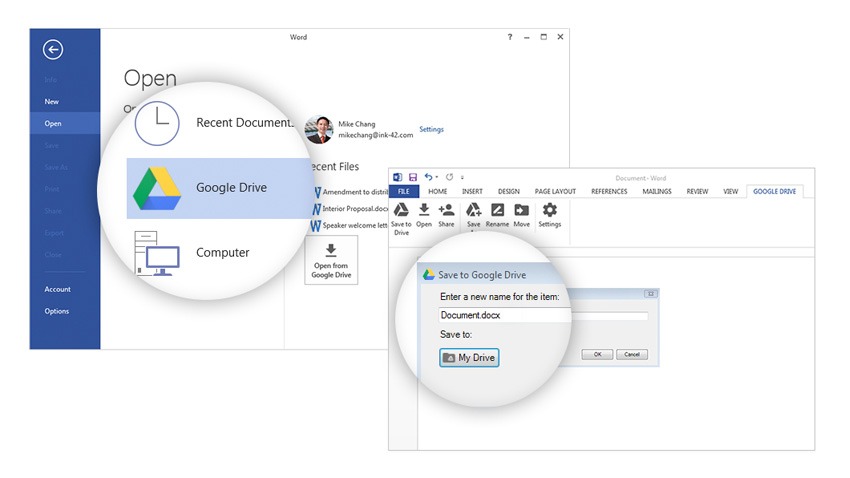Introducing the Google Drive plug-in for Microsoft Office
Last November Google rolled out a feature that gives users the ability to open files, such as Office docs, in native application from Google Drive.
➤ Introducing the Google Drive plug-in for Microsoft Office [Google for Work Blog]. This is a unusual move from Microsoft* since they’ve recently called Google out as having inferior technology on the office front. It seems that Google wants more people to use Drive consistantly and, to that end, are allowing them to use any programs they’re used to running to access files stored in Drive.
If you are a heavy Microsoft Office user but still like to store your work on Google Drive this is what you’ve been waiting for. Today, those options are expanding again – Google just announced that there’s a new Google Drive plugin for Microsoft Office on Windows. Any changes will be automatically synced up to Google’s cloud when you’re done. “If you’re working on a document, spreadsheet or presentation that’s on your computer, you can also save that file to Google Drive, directly from the Office apps”.
The plug-in is specifically compatible with Office on Windows.
To gain access to this plugin, head to the brand new as of this morning Drive for Office plugin page and head in with the download. Regardless how much improved Google’s productivity services have gotten their strength lies in openness, cross-platform support, and integration.