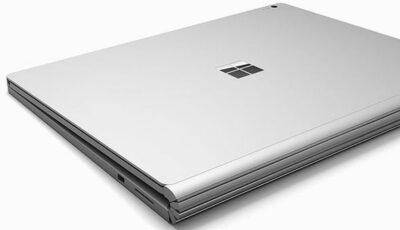Microsoft Invite: iOS-exclusive app takes tips from Sunrise Calendar
Invite is the latest single-purpose Microsoft app for iOS, and it’s created to let you set up small events and group meeting easily and across organizations.
Invite intends to do away with the hassles when it comes to scheduling meetings, and that would be the inability to check out other folks’ calendars who are not within your organization. Here’s how it works: You suggest times that work for you and invite attendees. The attendees can then choose the time when they are free, either via the app or the browser. The company revealed that new app works best for School subscription users and Office 365 Business. The app is said to be a relatively simple in and out process for setting up meetings, following the below steps should have individuals meeting management masters in no time.
The attendees will get a RVSP notification (or an email if they don’t have the app installed) to which they can respond by suggesting various times that will work out for them as well as the invitees. This way, users can avoid time-consuming calls trying to get a hold of others to discuss the ideal time for their meetings. “Attendees will also see everything as coming directly from you, and will be able to directly accept or decline the meeting like a regular Exchange meeting request”.
The last thing you can do is select a final date and time whenever you are ready. At the end, the original meeting organizer will choose the most popular time that works for all, and send out an official calendar invitation.
At this point, Invite is only available for iPhones in the us and Canada, but Microsoft plans to bring the app to Windows Phone and Android phones “soon“. Once again, Microsoft reiterates that it is shipping Invite through The Garage with an intent to learn, nearly like some sort of beta project.
The app is another wonderful offering from Microsoft to complement its increasing focus on iOS products such as the iOS Office Suite and a few others.